I’ve been using VSCode with the Customize UI extension to hide the title bar and save screen space. However, a Microsoft update a year ago broke this extension, leading me to stay on an older VSCode version without updates.
Recently, I found a solution that allows me to update VSCode while keeping a clean UI. I switched to Apc Customize UI++ with these settings:
"apc.electron": {
"titleBarStyle": "customButtonsOnHover",
},
I’ve also disabled the tab bar, preferring Quick Open for file navigation.
This setup offers the latest VSCode version without compromising on UI efficiency.
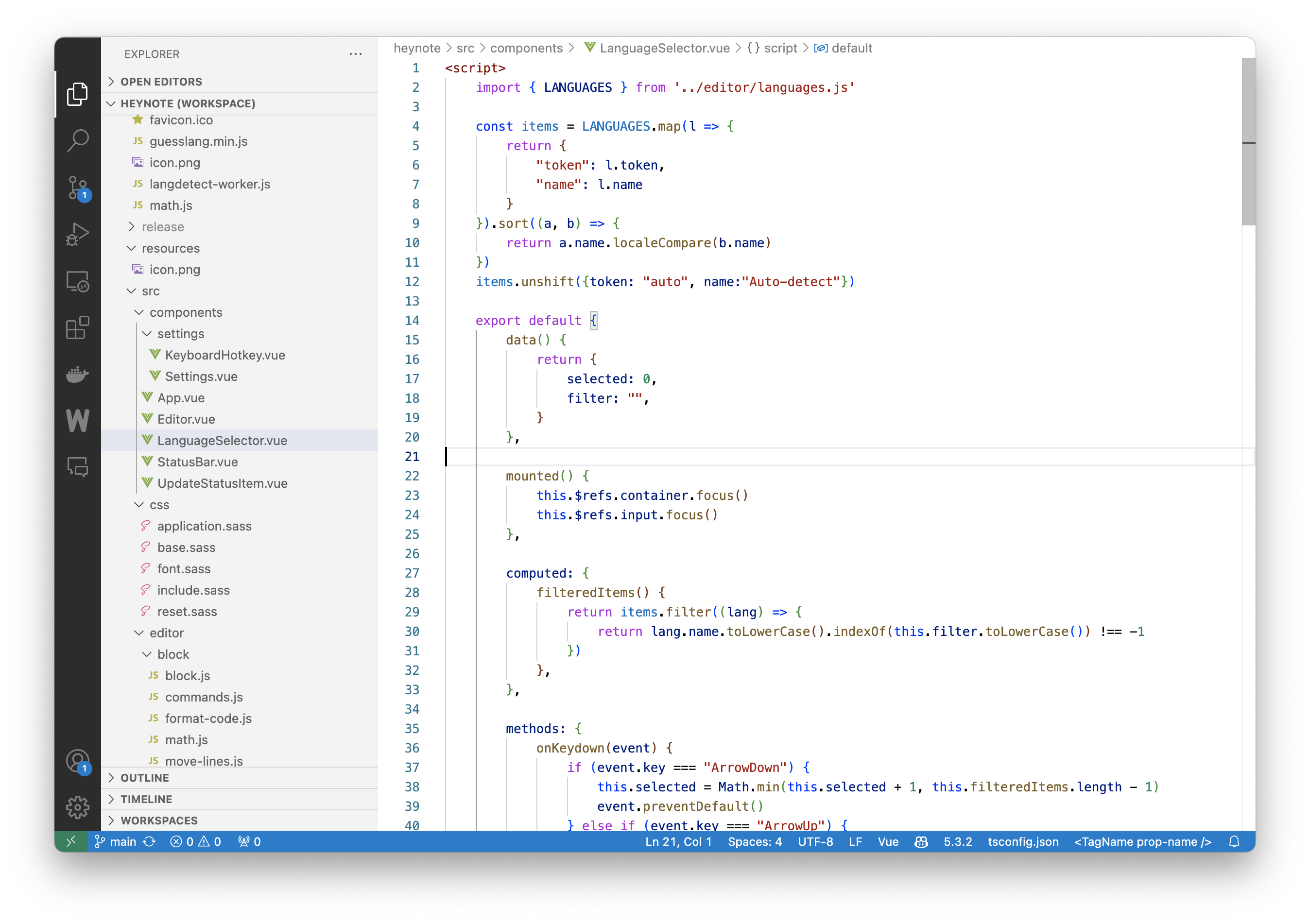
Commments